top of page
Clinica Key Indicators
CLINICAL SAMPLE SCREENS

Click to enlarge slideshows.

Clinical Monthly Key Indicators
These screen shots provides an executive summary of the prior month, giving clinical leadership direction on where additional follow may be needed.

Wounds
Track wounds by the following categories, providing key data points to help guide additional follow-up if needed.

Infection Control
Track infection control and falls by the following categories, providing key data points to help guide additional follow-up if needed.

Miscellaneous
Let QIequip track miscellaneous clinical indicators that meet your organizational requirements.

Sub Committee Meetings
Hold the facility accountable on completing their required subcommittee meetings, and also have them comment on any issues or concerns that need additional follow-up.

Additional Documents
The facility can upload their subcommittee minutes to this section for safe keeping. In addition, this gives your clinical team the ability to review documentation from afar.

Clinical Weekly Key Indicator
This screen shot displays the compliance with completing the required indicator. If a facility does not meet the deadline for completion, QIequip will send email notifications as a reminder to complete.

Email Notification
If a facility does not meet the deadline for completion, QIequip will send email notifications as a reminder to complete.

Clinical Weekly Key Indicators
These screen shots provides an executive summary of the prior week and month, giving clinical leadership direction on where additional follow may be needed. In addition, you are able to track and trend clinical indicators with the information provided.

Miscellaneous
Hold your clinical team accountable, by having them acknowledge required tasks have been completed.

Personnel Competency Review
This screen shot shows all direct care employees and where they stand as it relates to the competencies assigned to their discipline. Have QIequip upload your complete personnel listing, giving you the ability monitor compliance with established competencies, as well as add or remove employees. End users have the ability to sort by discipline for quick reference.

Employee Review Tracking
This screen shot shows the competencies that have been assigned to this specific employee and where they stand on each. Track your employee’s attempts on each category until they achieve a passing score.

Snapshot of Obervations
This example shows a snap shot of some of the observations required to pass the PPE competency. Should the employee fail an observation, the observer has the ability to place notes in the comment section for follow up.

Daily Nurse Staffing
This screen shot shows you the detail of the projected staffing for the specific day listed. Establish a budgeted staffing ratio, which will display in red should the facility exceed threshold.

Daily Nurse Staffing
Should your facility have a defined unit within the facility (e.g. secure unit), QIequip can track this designation separate, allowing you to manage and post staffing independently.

Daily Nurse Staffing
This screen shot is an example of the “print for posting” option that can be displayed in a designated area in your facility. Should staffing change throughout the day, you will have the ability to document in real time at the bottom of the posting.

Facility COVID Personnel Tracking
This screen shot gives you an overview of the personnel being tracked for signs and symptoms related to COVID-19. In addition, if someone tests positive for COVID, this module will track the days from positive, reminding you when they need to be included back into the routine testing.

COVID Personnel Tracking
This screen shot gives you the detail of a specific employee record. Track this employee’s progress until they are cleared to return to work.
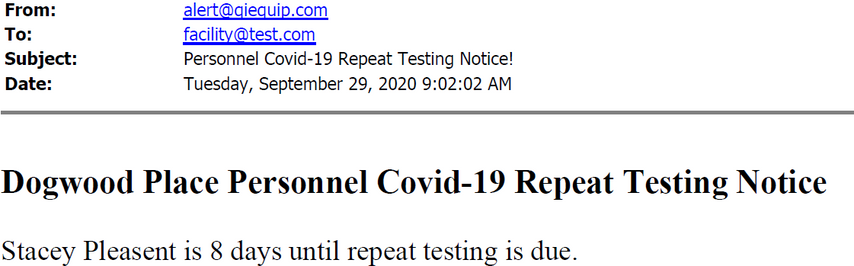
3.png
Email notifications will also be sent as a reminder that those individuals will need to be included 14 days prior to their 90 day mark.

COVID Tracking Follow-Up History
Have the ability to provide documented updates until completion.
Competency
Direct Care Staffing
COVID Test Tracking
bottom of page
